Using this guide, you can stay ahead and maintain your site as a reliable resource for both users and search engines.
Addressing how to fix broken internal links is crucial. Having broken internal links on your website isn’t just a nuisance; they can impact user experience and search engine visibility. With so many SEO strategies available, it’s easy to sometimes miss spotting and mending these links, especially on larger sites. However, with routine checks, the right tools, and guidance on how to fix broken internal links, you can effectively overcome this challenge.
Table of Contents
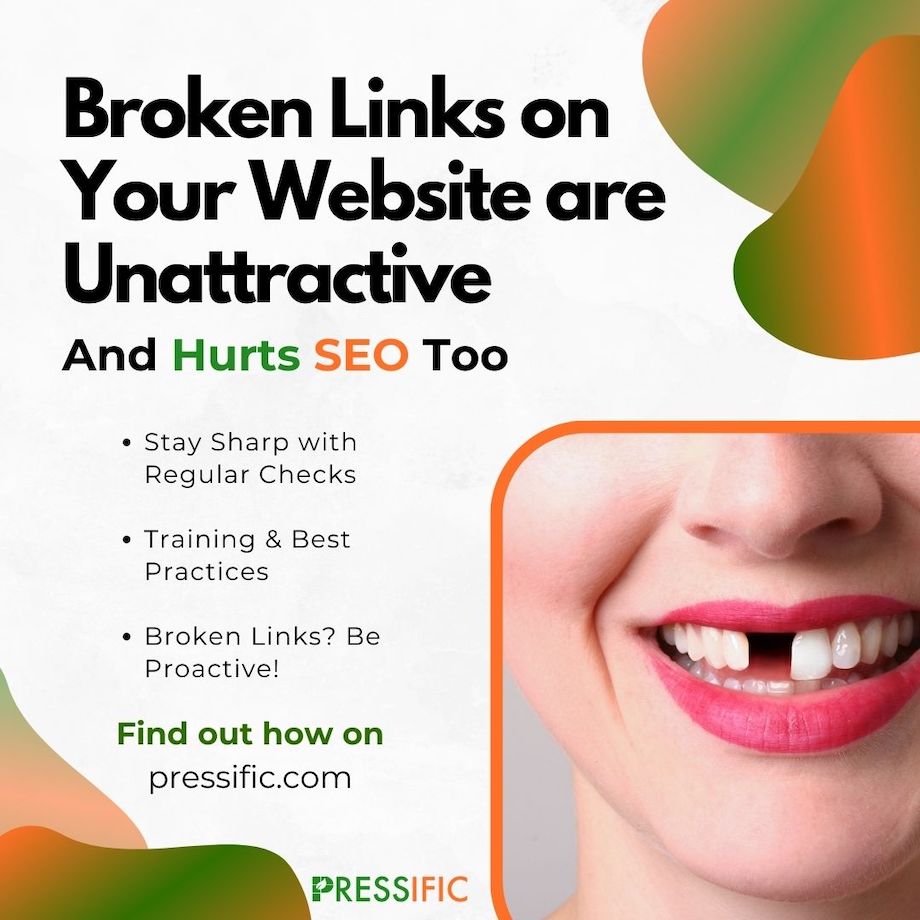
Understanding Broken Internal Links
Broken links are essentially dead ends on your site. They promise to lead your visitors somewhere but end up delivering them to a page that’s missing or has an error. But why do they happen? If you’re wondering how to find broken internal links on your site, you’re not alone. Pinpointing these hidden culprits is crucial for improving user experience and SEO performance.
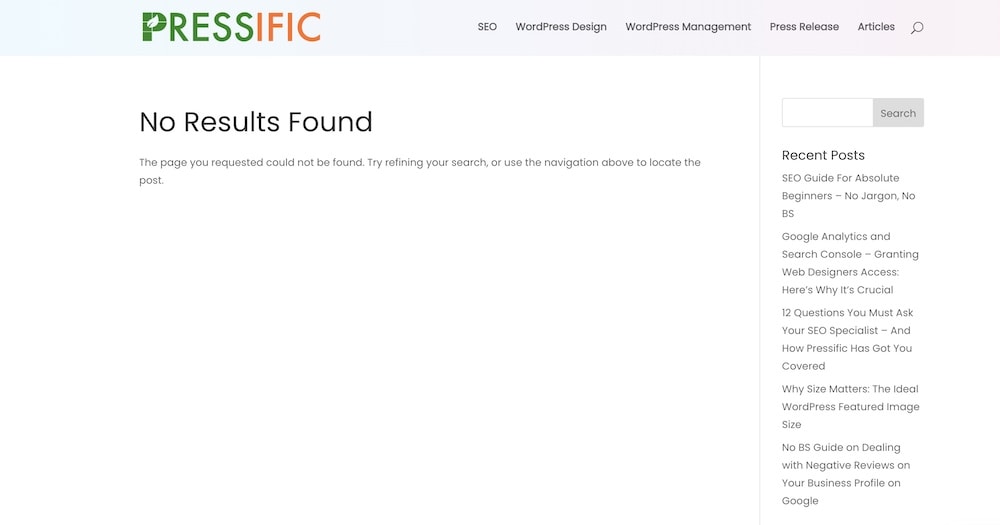
Causes of Link Breakdown
- The targeted page has been deleted or removed
- There’s a typo in the link’s URL
- Page URL changes aren’t reflected in the redirect
- Pages are restructured or renamed during site migration
If you’re revamping your site, keep an eagle eye on your links. A well-planned redirect strategy can save you from a sea of broken links.
The Implications of Ignoring Broken Links
SEO Consequences
When links lead to dead ends, search engines like Google take notice. Effective internal links are a positive signal for search engines. They also help distribute your site’s authority across various pages. Broken links disrupt this, affecting the site’s value.

User Experience (UX)
Your website is there for your users. A seamless journey is what they expect. Encountering broken links? That’s a quick way to frustrate visitors, make them trust your site less, and even question the quality of your content. They might think twice before coming back.
Spotting & Fixing Broken Internal Links
The Manual Route
This is the old-fashioned way – checking each link, page by page. It’s accurate but, let’s be real, it’s not time-efficient for huge sites.
At Pressific, our team diligently reviews each page of your website to ensure no broken internal links are present. If we find any, we’ll either promptly fix them or notify you as appropriate
Online Tools for Your Rescue
There are several tools to detect faulty links:
- Google’s Toolbox: Use Chrome’s Inspection feature, Google Search Console, or Google Analytics to find 404 errors indicating broken links.
- SEO-Specific Tools:
- Screaming Frog: A swift website crawler that spots broken links
- Ahrefs: Has a Site Audit feature pointing out broken links
- Semrush: Detects site issues, including broken links
In-built Solutions for WordPress
Platforms like WordPress offer integrated tools or plugins that can identify and fix problematic links:
- Broken Link Checker is one of the most widely used free plugins for checking broken links on WordPress sites. Once installed, it monitors your website for broken links and notifies you via the dashboard or email. You can then fix those links directly from its interface without editing the posts.
- Broken Link Checker by AIOSEO is a paid plugin that actively tracks internal and external links on your WordPress site. It spots working, faulty, and redirecting links, offers control over post types monitoring, and can exclude specific URLs. This essential tool provides insights into link health, ensuring a smooth browsing experience for visitors.
- Link Whisper Free offers a streamlined method for crafting internal links, highlighting pages with minimal or absent internal linking. This plugin not only counts your links but also provides a comprehensive report on link errors, including broken links and 404 notifications. Its user-friendly dashboard lets you address and rectify those faulty links swiftly. Moreover, Link Whisper allows you to set exclusions for specific terms, ensuring the best linking strategies for your website.
- The Broken Link Checker | Finder by miniOrange scans your website, including posts and pages, for any non-functioning links. This tool evaluates both internal and external links, ensuring they operate correctly. It doesn’t just stop at links; it also checks for broken image connections. After a comprehensive scan of comments, posts, and pages, it compiles a report highlighting elements that might need adjustments or removal. The plugin is available in both free and paid versions and is not only about maintaining links but also enhances SEO and the user journey.
- 404 Solution is a free plugin that manages ‘page not found’ errors by redirecting them to relevant pages. It can auto-generate these redirects and logs errors, but sites with many users should disable ‘automatic redirects’ to avoid slowdowns. Features include custom redirection, real-time 404 monitoring, WooCommerce compatibility, and suggested page displays on custom 404 pages. The plugin can also auto-clear outdated redirects and offers regex-based redirection, aiming to optimize user browsing by addressing 404 errors efficiently.
Precautions When Using Plugins
- Keep regular backups of your website. Sometimes automated tools can make changes that have unintended consequences.
- Ensure the plugins are compatible with your version of WordPress and any other plugins you might be using.
- Periodically review the plugins to ensure they’re still supported and updated. An outdated plugin can introduce vulnerabilities to your site.

Fixing the Broken Links
- Redirecting: When a page has shifted permanently or been removed, 301 redirects are handy. They notify browsers and search engines about the page’s new location and transfer PageRank to the redirected page.
- Link Replacement or Removal: If a broken link arises from a minor typo or outdated content, you can:
- Correct the URL
- Swap it for a more relevant link
- Erase the link if no suitable replacement is available
Keep Broken Links at Bay
Stay Sharp with Regular Checks
Routine checks keep those sneaky broken links in check. Schedule regular audits to keep your site clean. Periodically use tools like Screaming Frog to scan your site, ensuring that faulty links are caught and fixed promptly.
Training & Best Practices
Mistakes happen. But you can minimise them. If you’ve got a team handling the content, a bit of training can go a long way. Remind them to:
- Check and double-check links
- The need for double-checking URLs
- Update links if pages are shifted or deleted
Broken Links? Be Proactive! A few stray broken links might seem harmless. But they add up and can drastically impact your site’s user experience and SEO. By using this guide, you can keep on top of them and ensure your site remains a trusted resource for users and search engines alike.
The Ultimate 12-Month SEO Strategy: Your Step-by-Step Guide
Wrapping Up: The Broken Links Dilemma
In the dynamic world of websites, broken links, especially broken internal links, are inevitable. But they don’t have to be the bane of your online existence. By understanding the impact of broken internal links and taking proactive steps, you can ensure they remain a minor hiccup rather than a recurring nightmare.
Remember, the key lies in regular maintenance, effective tools, and a well-trained team. Here’s to a smoother, more user-friendly website experience for everyone visiting your digital space. Cheers to fewer dead ends and more meaningful connections!






