Table of Contents

Incorporating video content into your website can be a powerful tool for engaging visitors, improving user experience, and boosting SEO performance. As video becomes an increasingly popular medium, it’s essential to know how to optimize and integrate it correctly. In this guide, we’ll explore best practices for embedding videos, ensuring SEO optimization, and enhancing user experience without overwhelming your site’s visitors.
Why Use Video Content on Your Website?
Video content is one of the most engaging formats online. According to HubSpot, 54% of consumers prefer to see video content from a brand they support. Videos can convey messages quickly, effectively demonstrate product usage, and significantly improve the time users spend on your website, known as “dwell time,” which is great for SEO.
Benefits of Video Content
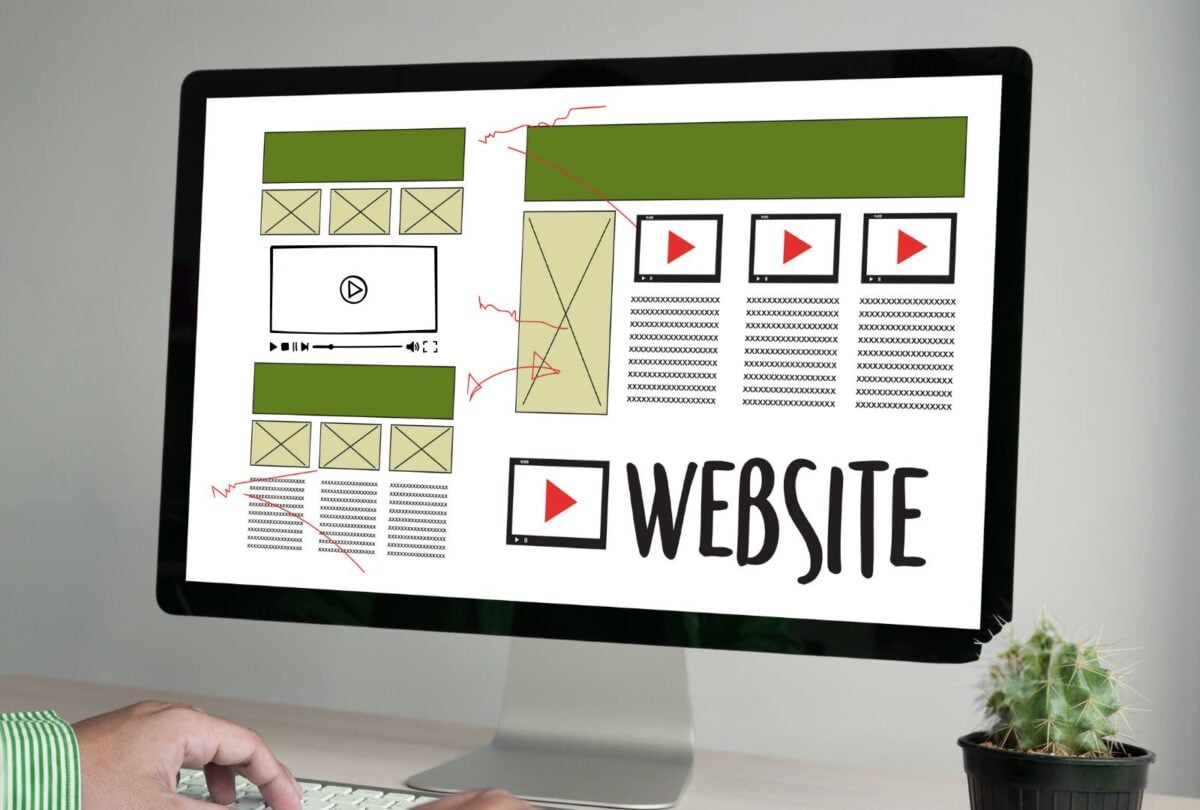
1. Improved Engagement: Video captures attention faster than text or static images. It keeps users engaged and more likely to stay on your website longer.
2. SEO Boost: Google favors video content, often showing video results at the top of search engine result pages (SERPs). Embedding optimized videos can lead to higher rankings.
3. Higher Conversion Rates: A well-crafted video can explain your products or services in a clear and concise manner, driving conversions. According to Wyzowl, 84% of people say that they’ve been convinced to buy a product or service by watching a brand’s video.
Best Practices for Embedding Video Content
When adding video content to your website, it’s crucial to follow best practices that enhance both user experience and SEO. Let’s dive into some core techniques.
1. Optimize Video Placement
Placement matters. Videos should not overwhelm your page but instead complement the content. Typically, placing videos above the fold (the part of the page visible without scrolling) can encourage immediate engagement. However, avoid cluttering the page—one or two videos per page should suffice, ensuring the content remains easy to navigate.
For example, product demonstration videos are often effective on landing pages, while explainer videos work well on service or FAQ pages.
2. Ensure Fast Loading Times
One common mistake is uploading large video files directly to your website’s server. Instead, host your video on platforms like YouTube or Vimeo, then embed them into your pages. Not only does this prevent your site from slowing down, but it also allows you to capitalize on external SEO from YouTube’s massive audience.
For technical optimization, ensure the video is compressed and delivered via a content delivery network (CDN) to reduce buffering time. A slow-loading video can cause users to leave your site, increasing your bounce rate, which can negatively affect SEO. Learn more about site speed and its impact on SEO here.
3. Mobile-Friendly Videos
With over half of all web traffic coming from mobile devices, it’s essential that your video content is responsive. Platforms like YouTube and Vimeo automatically adjust to different screen sizes but be sure to test how the video displays on smartphones and tablets to ensure an optimal user experience across devices.
Video SEO Optimization
Having great videos is one thing, but making sure they’re discoverable is just as important. Here are some essential steps for optimizing your video content for search engines.
1. Descriptive Titles and Tags
Make sure your video titles are clear and concise, and include relevant keywords. This helps search engines understand what your video is about. Similarly, adding tags to videos on platforms like YouTube aids in categorization, making it easier for your content to appear in relevant search results.
2. Use Keywords in Video Titles
If you’re uploading a product tutorial, ensure the title includes keywords such as “How to Use [Product Name].” This not only appeals to users but also helps search engines rank the video more effectively.
3. Video Transcripts
Search engines can’t watch videos, but they can crawl text. By including a video transcript on the page where the video is embedded, you give search engines valuable text to index, improving your chances of ranking for relevant keywords.
4. Optimized Video Thumbnails
Your video thumbnail is the first thing users will see, so make sure it’s enticing. Thumbnails should be clear, visually appealing, and relevant to the content of the video. Custom thumbnails tend to perform better than randomly selected frames. You can read more about the importance of thumbnails in driving clicks here.
5. Structured Data Markup
Adding structured data, or schema markup, to your video can help search engines understand your video content more accurately. This can lead to your video appearing in rich snippets in search results, boosting visibility.
Enhancing User Experience with Video Content
While video content can be incredibly engaging, it’s important to ensure that it enhances the user experience rather than detracts from it.
1. Autoplay with Caution
Autoplaying videos can grab attention, but they can also frustrate users if the sound is automatically enabled. If you do use autoplay, consider muting the video by default and giving users the option to unmute.
2. Clear and Concise Messaging
Keep your videos short and to the point. In general, videos should be under 2 minutes, as engagement tends to drop off after that. If you need to cover more information, break longer videos into shorter segments.
3. Include Call-to-Actions
Every video should have a purpose, whether it’s to inform, entertain, or convert. Include clear call-to-actions (CTAs) within the video or on the page where it’s embedded. This could be a link to related content, a product purchase page, or a signup form. At Pressific, we focus on enhancing user journeys through strategic call-to-actions that lead to better conversions. You can learn more about effective CTAs in website design on Pressific.
Conclusion
Using video content on your website is an excellent way to improve engagement, boost SEO, and offer valuable content to your audience. By following best practices for video placement, ensuring videos are mobile-friendly, and optimizing your content for SEO, you can effectively leverage video to enhance your website’s performance.
If you’re looking for expert advice on website management, including how to incorporate video content seamlessly into your digital strategy, visit Pressific.
Also read,






