Table of Contents
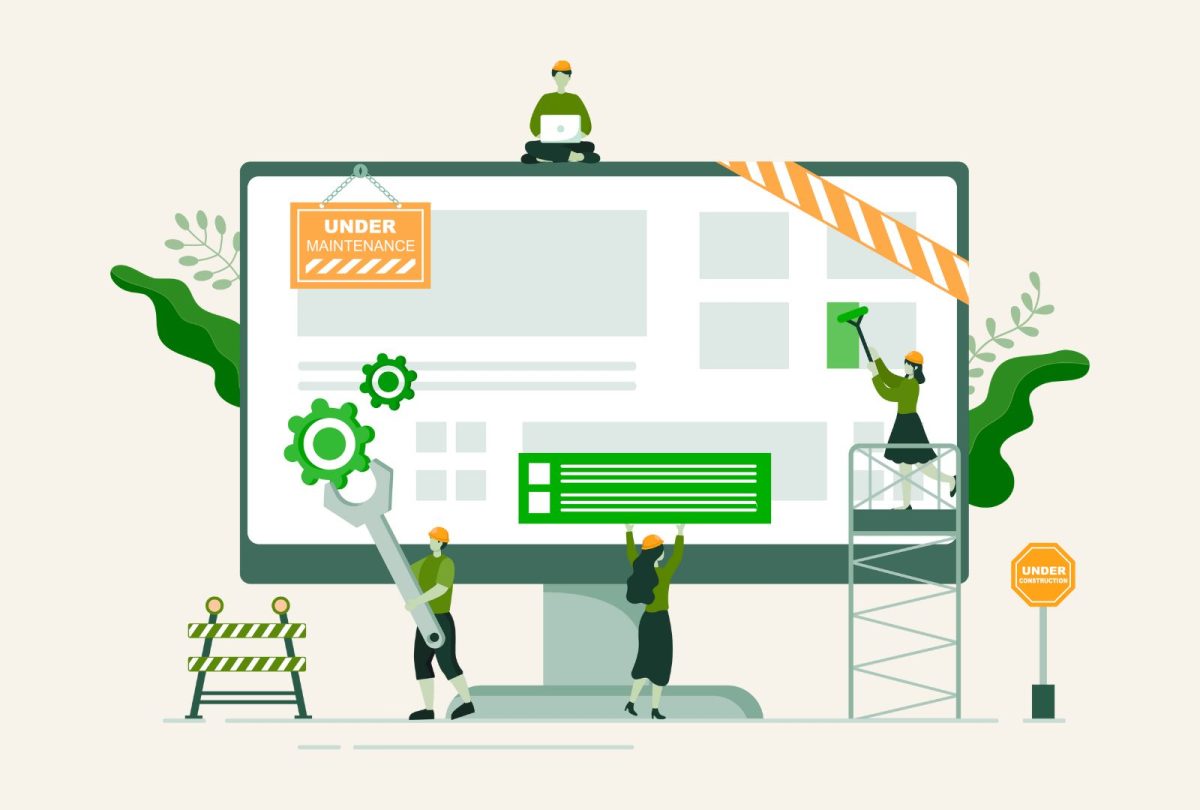
A well-designed website is only as good as its ongoing maintenance. Without regular updates and monitoring, even the most polished site can become slow, insecure, or invisible in search results. That’s why a website maintenance checklist is essential—it ensures your site stays healthy, secure, and optimised for both users and search engines.
Below, we’ll walk through a practical checklist you can follow to keep your website in top condition.
Why Website Maintenance Matters
Your website is your digital storefront. If it’s outdated, broken, or compromised, it can damage your credibility and drive visitors away. Proper maintenance:
- Keeps your site secure from hackers and malware.
- Improves performance and loading speed.
- Ensures compliance with modern web standards.
- Boosts your SEO rankings.
According to Google’s page experience guidelines, site speed, security (HTTPS), and usability are critical ranking factors. Neglecting maintenance could mean lower search visibility—and lost opportunities.
The Essential Website Maintenance Checklist

Let’s break down the key tasks that should be part of your regular website care routine.
1. Security Updates and Patches
One of the most critical aspects of website maintenance is keeping software, plugins, and themes updated. Outdated tools are one of the most common entry points for cyberattacks.
- Regularly update your CMS (e.g., WordPress).
- Remove unused plugins or themes.
- Enable HTTPS with an SSL certificate.
2. Backups and Recovery Plans
Things can go wrong—even with the most secure websites. That’s why backups are non-negotiable.
- Schedule automatic backups at least weekly (daily for high-traffic sites).
- Store backups in multiple locations (e.g., cloud + local storage).
- Test recovery procedures to ensure backups actually work.
Having a reliable backup strategy is like having an insurance policy for your site.
3. Performance Monitoring
A slow website frustrates users and hurts SEO rankings. Regular performance checks are crucial.
- Use tools like Google PageSpeed Insights to measure loading times.
- Compress images and leverage caching for faster delivery.
- Check for broken links or 404 errors that may disrupt the user experience.
Optimised performance keeps visitors engaged and reduces bounce rates.
4. Content and SEO Updates
Fresh, accurate content signals to search engines that your site is active and relevant. As part of your checklist:
- Review and update old blog posts and landing pages.
- Optimise metadata (titles, descriptions, alt text).
- Fix internal linking for better crawlability.
Regular content updates not only improve SEO but also ensure your audience always finds up-to-date information.
5. Mobile-Friendliness Check
With mobile devices driving more than half of global web traffic, your site must perform well across all screen sizes.
- Test responsiveness using Google’s Mobile-Friendly Test.
- Check navigation menus, buttons, and forms on smartphones and tablets.
- Ensure fonts and media adapt properly to smaller screens.
Ignoring mobile optimisation means losing a huge portion of potential visitors.
6. Analytics and Tracking
Without analytics, you’re flying blind. Monitoring performance data helps you understand what’s working and what needs improvement.
- Verify that Google Analytics or another tracking tool is properly installed.
- Regularly review traffic sources, bounce rates, and conversion metrics.
- Set up goal tracking to measure key actions (e.g., form submissions).
Tracking ensures your website is not just functioning—but achieving results.
7. User Experience (UX) Testing
Even if everything looks fine technically, user experience can make or break a site’s effectiveness.
- Ask real users for feedback on navigation and ease of use.
- Conduct accessibility checks for inclusivity.
- Simplify contact forms and checkout processes.
A smooth UX not only delights visitors but also contributes to higher conversions.
How Often Should You Perform Maintenance?
Not all tasks need to be done daily. Here’s a quick breakdown:
- Weekly: Security updates, backups, performance checks.
- Monthly: SEO updates, analytics review, content refreshes.
- Quarterly: UX testing, design improvements, accessibility checks.
- Annually: Full security audit, legal compliance review, and domain/hosting renewal.
Consistency is key—small, regular updates prevent big, costly problems.
Why Work With Professionals for Website Maintenance?
Managing a website isn’t just about posting new content—it involves constant monitoring, technical updates, and security checks. For many business owners, handling all of this on top of daily operations can be overwhelming. That’s why working with professionals can make a significant difference. Experts stay on top of the latest updates, follow best practices, and proactively prevent issues before they impact your site.
At Pressific, we provide professional WordPress management tailored to keep your site healthy and secure. Our approach ensures your website remains:
- Strong through regular updates and performance monitoring.
- Secure with proactive protection against vulnerabilities.
- Effective by optimising for SEO, speed, and user experience.
By partnering with experts, you don’t just maintain your website—you build a stronger foundation for long-term digital success.
Final Thoughts
Think of website maintenance like routine check-ups for your health. Ignoring it may not cause immediate issues, but eventually, problems will surface—whether it’s a security breach, slow performance, or broken functionality. By following a clear maintenance checklist, you can stay ahead of these issues and create a reliable, trustworthy digital presence that works for your audience and supports your goals. Consistency in small tasks adds up, making your website stronger and more resilient over time.
At the same time, maintenance isn’t just about preventing breakdowns—it’s about maximising opportunities. A secure, fast, and user-friendly site builds trust with visitors, ranks higher in search engines, and supports your business growth. And if you’d rather not juggle the technical details yourself, partnering with experts like Pressific ensures your site stays strong, secure, and effective while you focus on what you do best. Professional website maintenance isn’t just upkeep—it’s future-proofing your brand.






